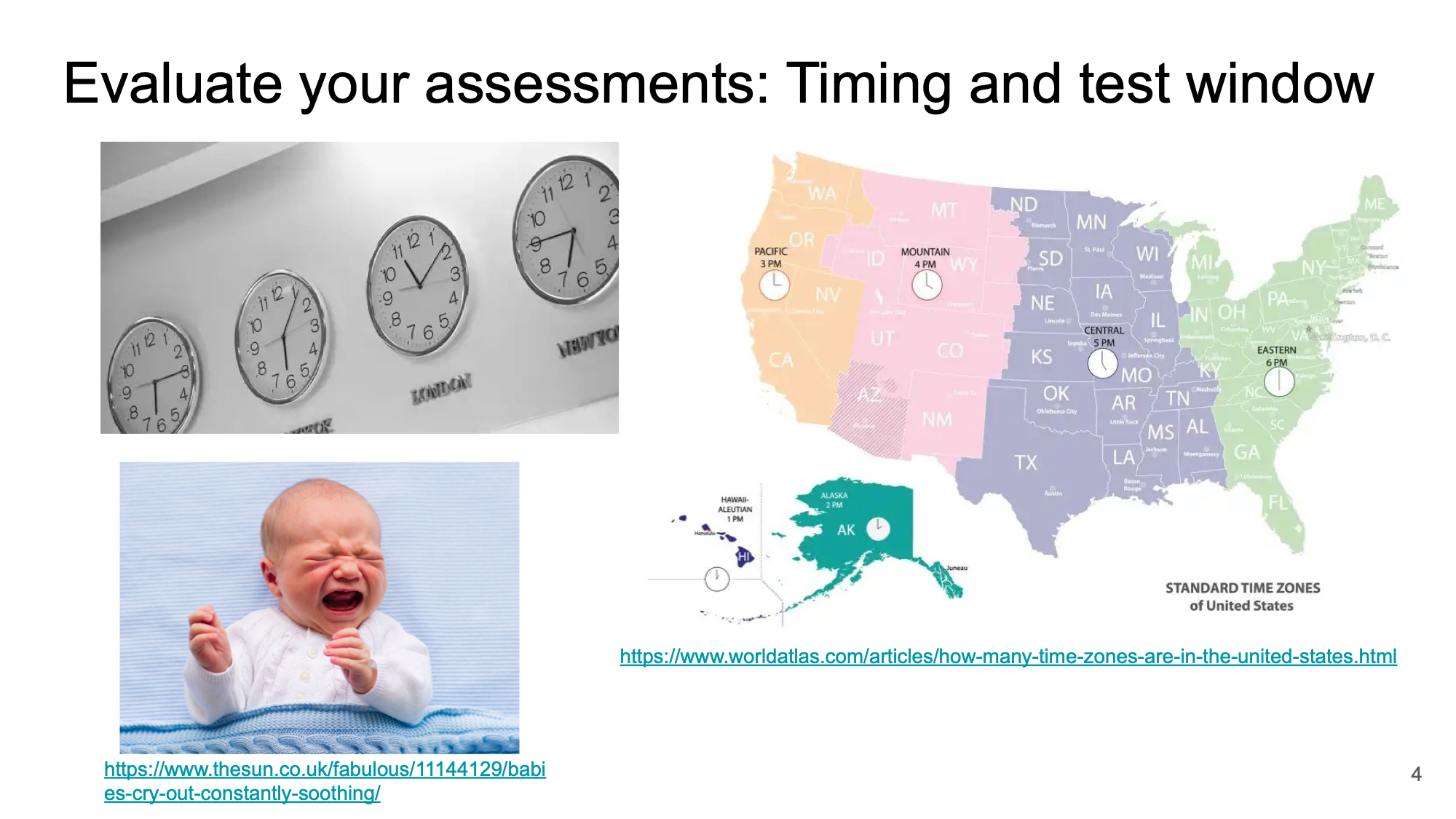Mastering Summative Assessment: A Comprehensive Guide
This informative and engaging video provides a deep dive into the concept of Summative Assessment. It explains its importance, implementation in various settings, and provides practical examples. Ideal for educators, students, and anyone interested in educational assessments.
Read More